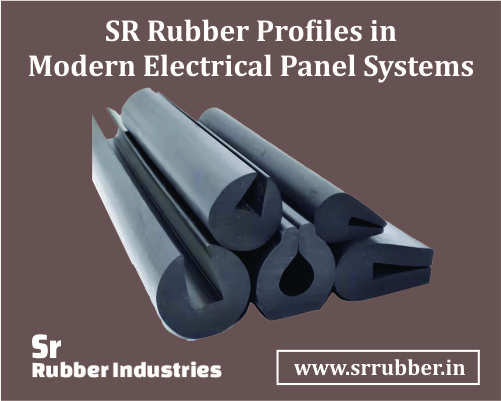Best Way to Start Creating a Digital Workplace During the Pandemic
Check out what a digital workspace is, what are their benefits, the must-have features to create an effective digital workplace, and many more about Microsoft 365 digital workplaces in depth.

Every one of us has started to live a new normal during the pandemic. Most of our homes are turned into new offices as we all have started working from homes. Every organization expects better performance and efficient work from their employees to lead a profitable business despite this Covid-19. So, what can be the effective way to meet the demands of the organization? The best solution is adapting to the digital workplace. In this blog, let’s check out what a digital workspace is, what are their benefits, the must-have features to create an effective digital workplace, and many more about Microsoft 365 digital workplaces in depth.
What is a digital workplace?
Combining technology, process, and people to yield more productive and efficient collaboration is defined as the digital workplace. Enabling collaboration, coordination, and communication across the different business landscapes from any location is easier in the digital workplace.
Microsoft 365 digital workplace – An Overview
When it comes to Microsoft 365 digital workplaces, it’s the combination of Microsoft Azure and Microsoft 365 (includes essential services like mobile and desktop clients, SharePoint, and more). It helps different businesses to enable customizations and leverage commodity-based IT services to improve business values. The Microsoft 365 extensibility also helps individuals in making their work done, work together in a better way by collaborating.
Best ways that make your Digital Workplace in Microsoft 365 successful
Below are some of the must-have features included in a digital Workplace on Microsoft 365 during the pandemic to be more successful.
Knowledge Management
Everyone knows what effect knowledge can bring to the world. In an organization, shared knowledge can get more power and success. To achieve this, you need to store the content in a central location and organized manner where people in the organization can access it easily. You also need to ensure the security of the content.
By Microsoft office 365 implementation, things are made easier. The documents can be organized in libraries associated with the projects and their departments. The document indicates anything from employee handbooks, department structures, project plans, and more. You can assign tags, categories, and keywords to each record to classify them easily.
Another essential benefit of the Microsoft office 365 cloud implementation is that everyone at your employee can access them from any location, even if the author leaves the cloud. As a result, having an effective knowledge management practice can save your time and increase productivity.
Getting engaged socially
Social networking sites have become an essential role in achieving business growth. However, social engagement without a digital workplace is not going to work. A digital workplace office provides a golden opportunity for the employees to engage with their teammates and department through different methods, including discussion boards, video conferencing, chats, sharing, and blogging. You can also integrate with the individuals to get an expert opinion, troubleshoot, and discuss meaningful ideas.
When it comes to Microsoft office 365 digital workplace, it holds a dashboard that lists down the projects where individuals can know what their tasks are. It also showcases the due date of the projects and how to follow practical steps to complete an overdue project. When there is a platform where the employees can publish content to showcase the work of others, provide comments, and share their knowledge, they get to know each other socially. Do you know what benefit the company can achieve if the employee gets socially engaged? It increases the productivity of the employees by 20 to 25%.
Collaboration
It’s easy to collaborate with people in a traditional work environment. However, when the team is scattered in the digital space, collaborating with the people is tedious. Moreover, there will be different types of employees from other team and when you take them into the digital space, making them collaborate is not an easy task. Therefore, you need to plan steps in the right way to make the team collaborate.
When it comes to Microsoft office 365 digital space, it has a hub where the employee will share their work in the central location. It brings every employee to one place for work and making conversations. You can also create a project, team, and department space. The employees can share their information and ideas, connect with the team via video and voice calls, view and update tasks, and many more to get access to notifications and news.
Security
When you merge digital solutions, social media, and cloud technologies, there are many chances for security implication that affects your business. For example, everyone might be aware of the recent Ransomware hacks, which made many industries scrambled. In addition, when considering a digital workplace, it needs to be more secure as you store all documents, project-related data, contacts, email, and more.
The Microsoft office 365 digital workplace provides a secure cloud where people can store and access the projects and other data from any device and location. So why it’s secure? A digital workplace does not work like a website, where the SharePoint intranet can be accessed only by the people who have user authentication. It also provides a lot of data security at different levels, and here are a few of the security standards.
- The Microsoft cloud meets every security standard and protocol and, therefore highly secure at the infrastructure level.
- The data is entirely encrypted.
- It comes with disaster recovery systems and offers data loss prevention.
Communication
Communication plays an important role and is the central part of every organization. Different business has different interactions, but it’s mandatory to offer the workforce tools to communicate and meet the needs. A digital workplace should provide every means of communication to connect and reach across different borders and platforms with ease. The tools used for communication should also fulfil other objectives and circumstances of communication.
When it comes to Microsoft office 365 digital workplace, it includes different features like exchange online (formal email communication), Skype for business (for video and phone calls, conferences & meetings), SharePoint online (create surveys for engagement), yammer (for group chats), and more for making the communication easier.
Support
Digital workplace success is ensured if it has the proper support. Help and training are essential at the initial stage of any operation. Later the support extends to integrating with new applications, customizing the solutions, implementing new functionality, and more. Most companies fail to check their products or solutions for the disconnection or outdating, as they are not aware of how much technical support the new provider will offer when they upgrade. It’s important to know what support the vendor provides when testing products to check how it matches the requirements.
Bottom line
As a whole, Microsoft Office 365 digital workplaces have multiple benefits, including innovating together, reduced infrastructure maintenance, technology stack agnostic, promoting business process cohesion, and enable “on-your-terms” architectures. Microsoft 365 digital workplace also defines the right objectives that can be implemented in the right way for people to perform their jobs anytime and anywhere.